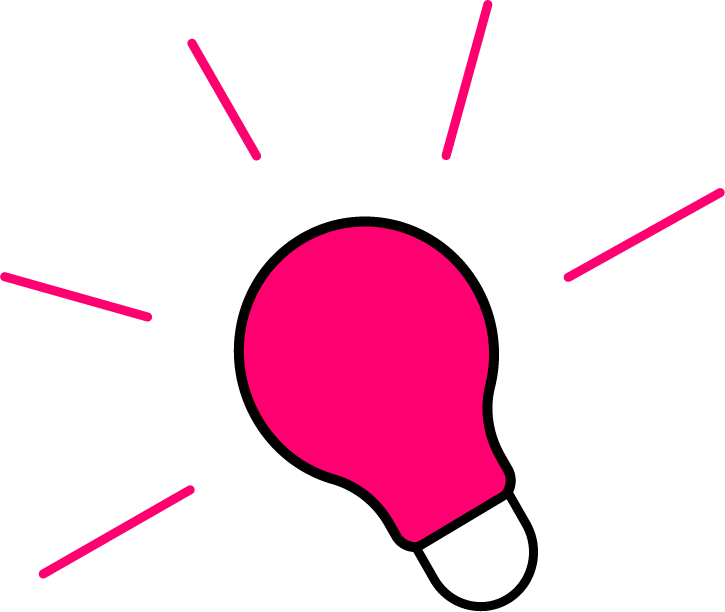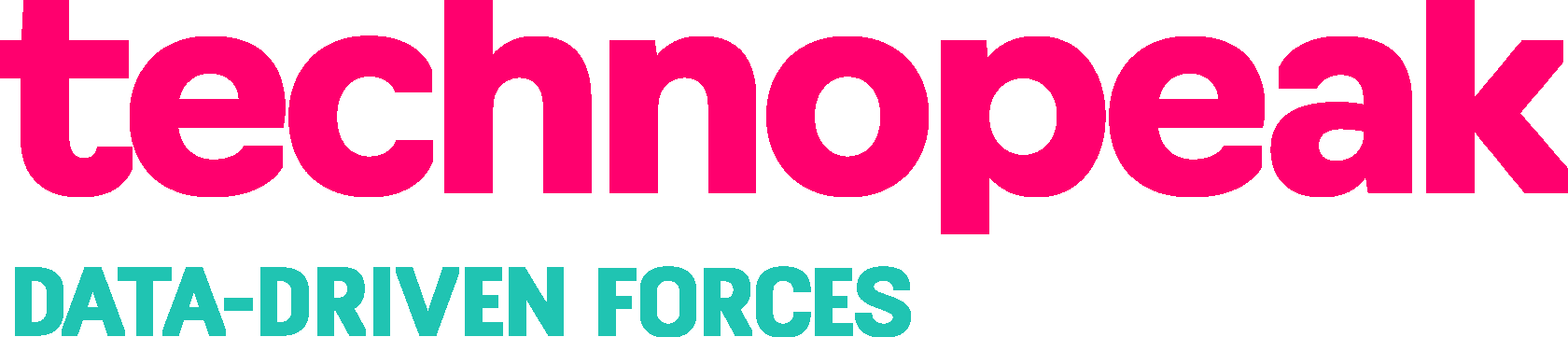Bitrix24 CRM Service Package
Why should you hire us?
Are you in the early stages of CRM implementation and don't know where to start?
Bitrix24 Service Packs are a great solution if you want to get started quickly or increase your CRM efficiency.
Bitrix24 Service Packs are a great solution if you want to get started quickly or increase your CRM efficiency.
SAVE YOUR TEAM TIME
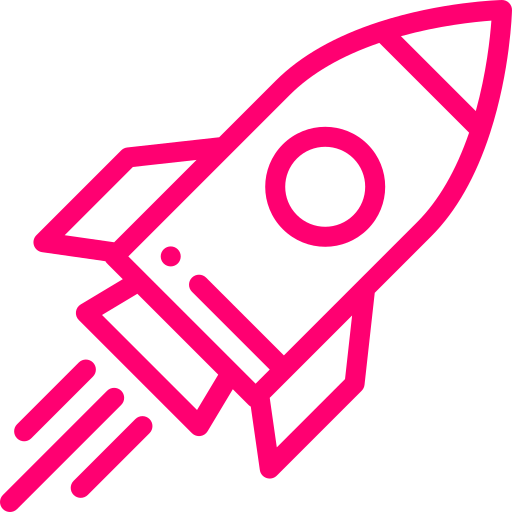
SPECIALISTS WITH GREAT EXPERIENCE
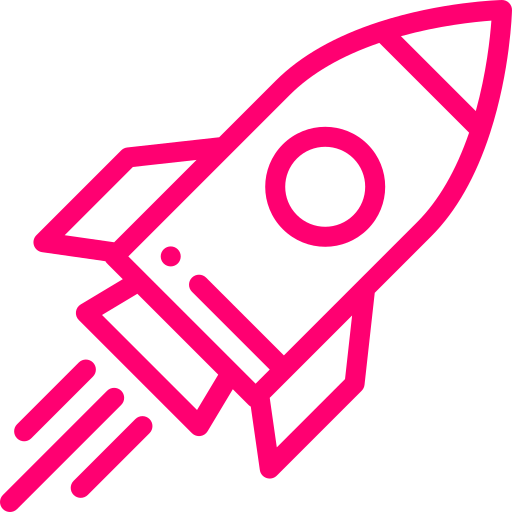
Prices and conditions
We offer this package totally free if you purchase annual Professional plan license with us!
Quick start
Bitrix24 initial setup
Request implementation
Implementation cost:
150 euro*
Period of completion:
1 day
* Offer valid only for annual plans.
Initial settings
- Bitrix24 portal registration
- Registration of employees to the CRM
- Creation of the company structure (departments, directors)
- Consultation on configured portal
STARTING THE CRM
Bitrix24 Basic Settings
Request implementation
Implementation cost:
690 euro*
Period of completion:
10 working days
* Offer valid only for annual plans.
Basic settings in the portal
- Registration of the Bitrix24 portal and invitation of employees in the CRM
- Creation of the company structure (departments, directors)
- Setting up employee permissions for safe work with company data
- Optimization of the CRM files (leads, contacts and negotiations)
- Configuration of typical filters in the CRM (leads, negotiations)
- Setting up stages for leads and negotiations — from the moment of the first contact with the customer to the final result
- Dashboard configuration on the leads and negotiations page
- Setting up automatic notifications for the manager about the delayed stages in lead management
Communication channel configuration
- General company email connection. All email history would be added automatically in the CRM
- Integration of CRM and personal email for each salesperson
Creation of 1 report
- Creation of 1 report on customers in the CRM
Training
- Online employee training and online onboarding
CRM ADVANCED
Bitrix24 Extended Settings
Request implementation
Implementation cost:
2500 euro*
Period of completion:
25 working days
* Offer valid only for annual plans.
Basic settings in the portal
- Bitrix24 portal registration and employee invitation in CRM
- Creation of the company structure (departments, directors)
- Setting up employee permissions for safe work with company data
- Optimization of the CRM files (leads, contacts and negotiations)
- Configuration of typical filters in the CRM (leads, negotiations)
- Setting up stages for leads and negotiations — from the moment of the first contact with the customer to the final result
- Dashboard configuration on the leads and negotiations page
- Automation of planning the next meeting, call or task; of the notification to the commercial depending on the stage of the negotiation.
- Setting up automatic notifications for the manager about the delayed stages in lead management
Communication channel configuration
- General company email connection. All email history is automatically added in the CRM
- Integration of CRM and personal email for each salesperson
- Integration with a web page
- Widget connection for callback on a web page
- Connection of stubs for automatic registration of requests in the CRM
- Connecting the online-chat widget to a web page
Templates
- Create templates for emails with variables based on customer sample
Creation of 3 reports
- Creation of 3 reports on customers and sales in the CRM
Training
- Online training and onboarding of employees
CUSTOM CRM
Bitrix24 settings
Request implementation
Implementation cost:
3600 euro*
Period of completion:
30 working days
* Offer valid only for annual plans.
Basic settings in the portal
- Bitrix24 portal registration and employee invitation in CRM
- Creation of the company structure (departments, directors)
- Setting up employee permissions for safe work with company data
- Optimization of the CRM files (leads, contacts and negotiations)
- Configuration of typical filters in the CRM (leads, negotiations)
- Setting up stages for leads and negotiations — from the moment of the first contact with the customer to the final result
- Configuration of mandatory fields depending on the stage of the lead and / or negotiation
- Automation of planning the next meeting, call or task; of the notification to the commercial depending on the stage of the negotiation.
- Dashboard configuration on the leads and negotiations page
Automation
- Setting up automatic notifications to the manager about the delayed stages of lead processing
- Robot configuration to assign / change the person responsible for the lead / negotiation
- Robot setup to assign / change lead / trade watcher
- Setting up automatic copy of a deal to another sales funnel
- Setting up a process to negotiate a contract: the client determines the sequence of actions
Import the customer base
- Import / Export of the database from Excel to the Bitrix24 working environment
Communication channel configuration
- General company email connection. All email history will be added automatically in the CRM
- Integration of CRM and personal email for each salesperson
- Integration with a web page
- Widget connection for callback on a web page
- Connection of stubs for automatic registration of requests in the CRM
- Connecting the online-chat widget to a web page
- Connecting social media to Bitrix24
Templates
- Create templates for emails with variables based on customer sample
- Creation of document templates according to the client’s prototype
Creation of 3 reports
- Creation of 3 reports on customers and sales in the CRM
- Configuration of typical filters in the CRM (leads, negotiations)
Tasks and projects
- Demonstration of the possibilities of working with homework
- Create task and project templates
- Task and project report setup
- Group work and Kanban setup
- Configuration of roles and access permissions in tasks and projects
- Assigning permissions in workgroups
Training
- Online employee training and online onboarding
- Online training and onboarding of the manager
TELEWORKING
Making basic settings for effective teleworking and
Secure at Bitrix24
Request implementation
Implementation cost:
690 euro*
Period of completion:
10 working days
* Offer valid only for annual plans.
Basic settings in the portal
- Registration of the Bitrix24 portal and invitation of employees in the CRM
- Creation of the company structure (departments, directors)
- Setting up employee permissions for safe work with company data
Internal communications
- Portal news wall: joint voting, familiarization with documents
- Chats between employees within Bitrix24
- Work with CRM
- Optimization of the CRM files (leads, contacts and negotiations)
- Setting up stages for leads and negotiations — from the moment of the first contact with the customer to the final result
Report
- Creation of 1 report on customers in the CRM
Work with the calendar and tasks
- Personal calendar and company calendar.
- Possible integrations of calendars with Google, Outlook etc.
- Tasks and projects in Bitrix24
Training
- Online employee training and online onboarding
Formación
- Formación en línea de los empleados y onboarding online
SALES INTELLIGENCE
Bitrix24 settings
Request implementation
Implementation cost:
690 euro*
Period of completion:
10 working days
* Offer valid only for annual plans.
Advertising channels
- Connection of advertising channels of the client’s choice: Google, Facebook, Instagram
- Configure UTM tags in customer ad campaigns
- Assignment of UTM tags on customer ad pages
- Assign phone numbers to advertising sources
- Connection and configuration of email addresses for each advertising channel
- Offline channel connection
Communication channel configuration
- Online chat connection on the site, Facebook messages and others in CRM
Settings in the CRM tab
- Sales Intelligence configuration in the Negotiation tab — show the origin of the clients and the pages visited by that client on the website in the CRM
Indicators
- Configuration of the monitoring of the main indicators for advertising
Do you have any questions?
We are here to help you